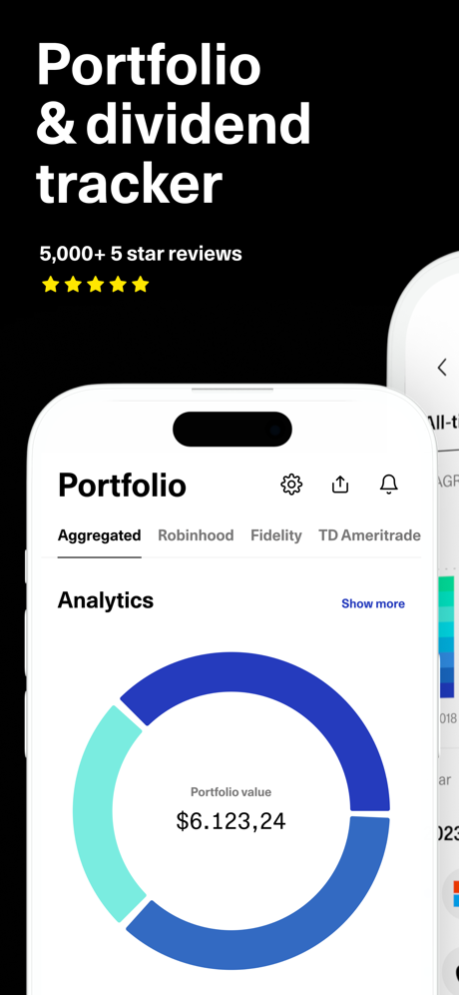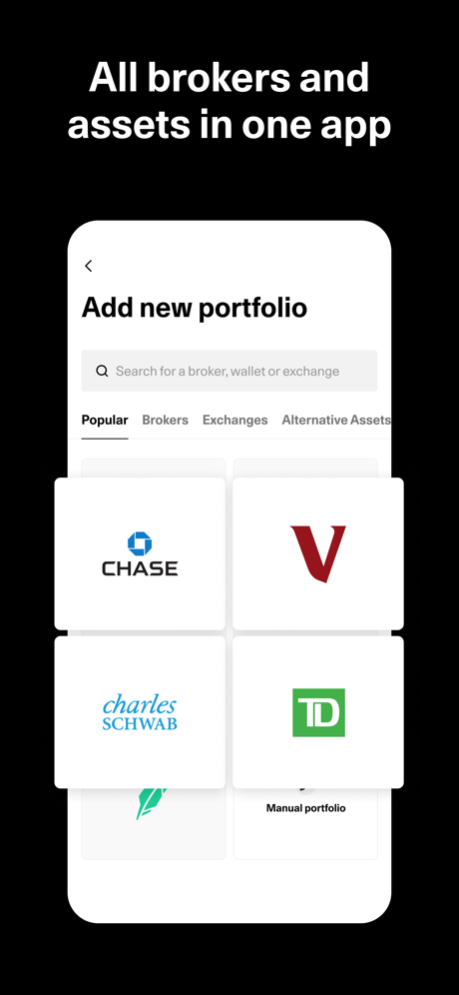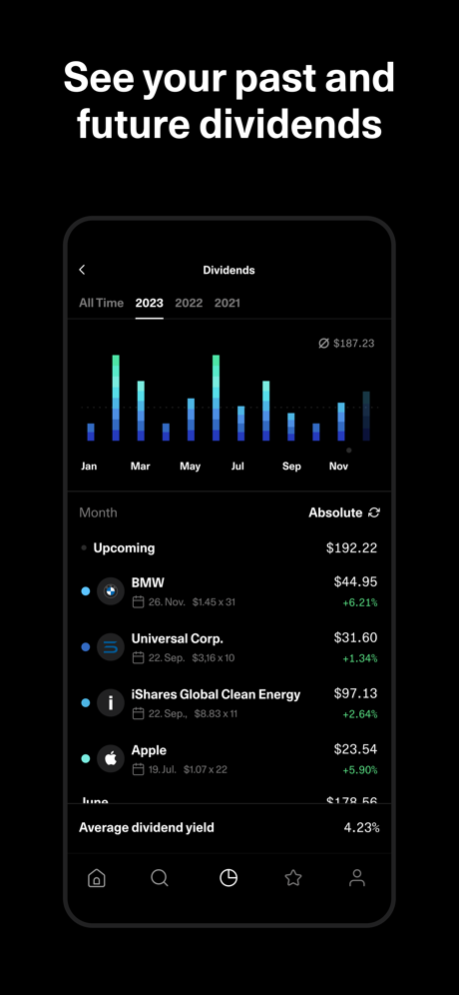getquin - Portfolio Tracker 2.71.0
Free Version
Publisher Description
REAL-TIME PORTFOLIO TRACKER
Our easy-to-use investment and wealth tracker is the only app you need to track and manage your entire investment portfolio. Track your progress, see your aggregated net worth, and make informed decisions for your future.
- Add any asset, including stocks, ETFs, real estate, luxury collectibles, art and commodities and visualize them in one dashboard.
- Keep track of your aggregated net worth in real-time – 24/7, wherever you are.
- Get all the financial information you need in one place.
- Stock tracker - add and analyze your entire stock portfolio
YOUR PERSONALIZED DIVIDEND TRACKER AND CALENDAR
Use our dividend calendar to track your cumulative payouts, see future dividend forecasts, year-on-year growth rate and dividend yield.
- Plan future cash flows and know exactly when you'll be getting paid.
- Find the best dividend stocks and check their portfolio fit.
- Use our dividend tracker to track your dividend performance in one single dashboard.
INTUITIVE PORTFOLIO ANALYSIS TOOLS
Use our portfolio and dividend tracker to analyze your entire investment performance and make informed decisions.
- See detailed portfolio breakdowns by region, industry and asset class, as well as other key performance indicators that show where your money is growing and where it needs some help.
- Get a transparent overview of your costs, taxes and dividends. - Deep dive into your portfolio performance using advanced metrics such as time-weighted returns.
STOCKS AND COMMUNITY IN ONE PLACE
Don’t start from scratch. Join our interactive finance community, ask questions and get immediate feedback on your portfolio and trades. Whichever stocks and investments you’re interested in, we’ve got something for everyone.
- Dive into themed discussions on stock and discover new content easily in our feed.
- Share your portfolio and get honest feedback from other investors.
- Reach out to the community for tips on your next investment, and see what they think about securities you’re interested in.
- Catch market trends early and discover new investment ideas before everyone else.
STATE-OF-THE-ART SECURITY FOR YOUR DATA
Your data belongs only to you!
- We do not access or store any of your personal or financial data without your consent.
- All data is stored with bank level encryption.
Terms of use: https://www.apple.com/legal/internet-services/itunes/dev/stdeula/
Apr 23, 2024
Version 2.71.0
Welcome to getquin.
This version includes several enhancements to provide you with an even smoother, more stable and faster experience.
About getquin - Portfolio Tracker
getquin - Portfolio Tracker is a free app for iOS published in the Accounting & Finance list of apps, part of Business.
The company that develops getquin - Portfolio Tracker is QUIN Technologies GmbH. The latest version released by its developer is 2.71.0.
To install getquin - Portfolio Tracker on your iOS device, just click the green Continue To App button above to start the installation process. The app is listed on our website since 2024-04-23 and was downloaded 2 times. We have already checked if the download link is safe, however for your own protection we recommend that you scan the downloaded app with your antivirus. Your antivirus may detect the getquin - Portfolio Tracker as malware if the download link is broken.
How to install getquin - Portfolio Tracker on your iOS device:
- Click on the Continue To App button on our website. This will redirect you to the App Store.
- Once the getquin - Portfolio Tracker is shown in the iTunes listing of your iOS device, you can start its download and installation. Tap on the GET button to the right of the app to start downloading it.
- If you are not logged-in the iOS appstore app, you'll be prompted for your your Apple ID and/or password.
- After getquin - Portfolio Tracker is downloaded, you'll see an INSTALL button to the right. Tap on it to start the actual installation of the iOS app.
- Once installation is finished you can tap on the OPEN button to start it. Its icon will also be added to your device home screen.